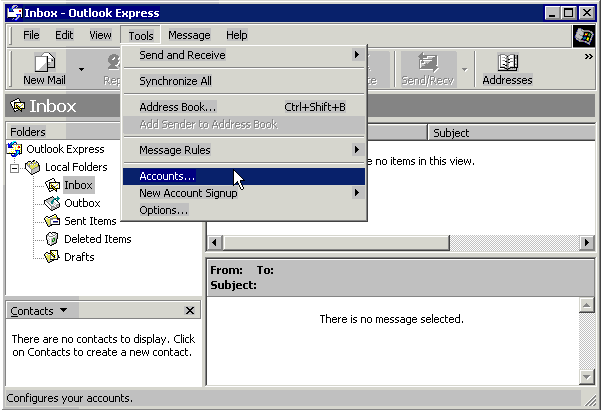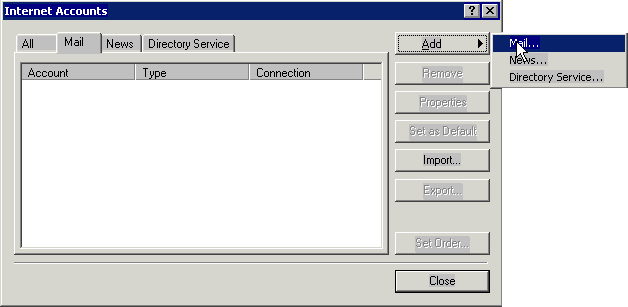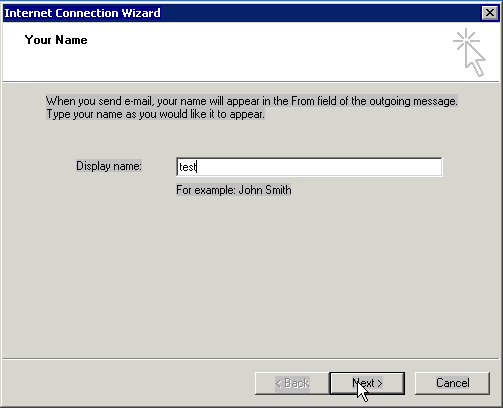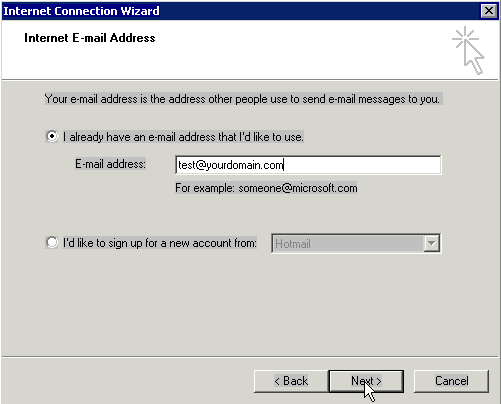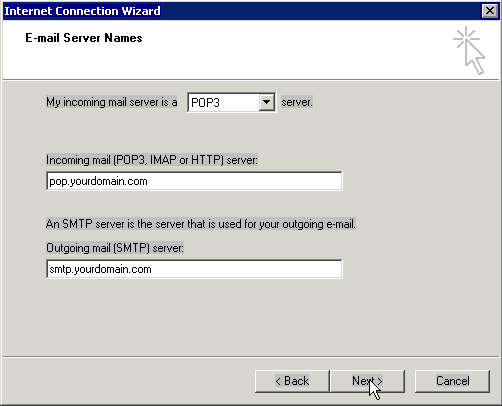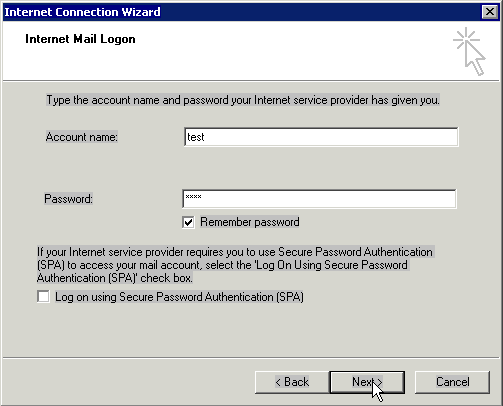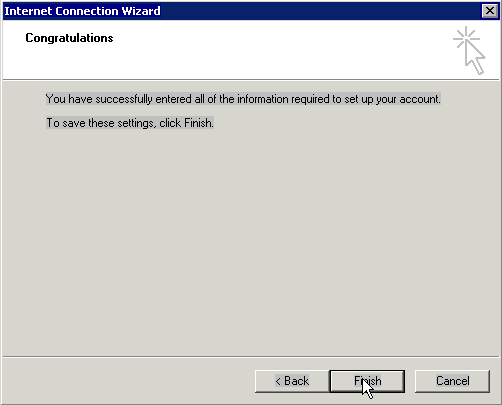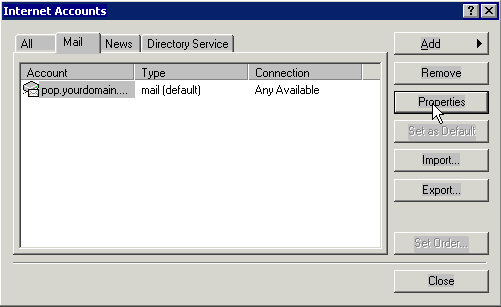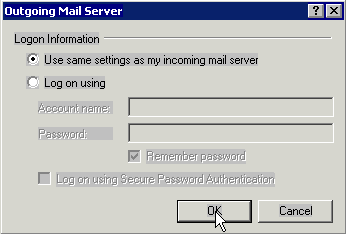Use Outlook Express as the email Client software to receive and send your
email messages.
Use Outlook Express as the email Client software to receive and send your
email messages. |
|
Opening and Configuring Outlook
2) Inside the "Internet Accounts Windows" click "Add -> Mail":
3) In the Internet connection wizard, fill in your name (for example "test"), Click Next:
4) Click "I already have an e-mail address that I' d like to use" and fill in your email address (test@yourdomain.com for example). Click Next:
5) On the "Email Servers Name" page, fill in the server information. "My incoming mail server is a POP3 server." The incoming mail: pop.yourdomain.com. The Outgoing Mail (SMTP): smtp.yourdomain.com.
6) Put in your mailbox username in the account name field, and the password below. Click Next:
7) Click Finish.
8) To change your configure, click "Tools -> Accounts". In the Internet Accounts Windows, choose the mail account you want to re-configre and then click "properties":
9) In the mail account properties window, you can change your information:
10) Change your smtp and pop settiing in the "server" tab: 11) Check the option "My server need authentication", and then click "settings":
12) Select "Use the same information with pop server", and click "OK":
13) In the advaced tab, select "leave a copy in server", if you want to keep your mails in the server:
|