|
Click the [Personal Contact] button to list all the e-mail addresses saved.

 |
Click the [Name] of contacts to view personal information. |
 |
Click the [E-mail] to edit a message with the receiver set to the current e-mail address. |
 |
Export the contact information as a (.vcf) file to easily import it to others client mail software such as Outlook,Outlook Express,etc. |
 |
Edit the contact information. |
 |
Delete the contact. |
New Contact
To add a new contact to [Personal Contact],click the icon 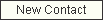 .Enter information in the dialog box appeared.(Boxes with the icon .Enter information in the dialog box appeared.(Boxes with the icon  can not be empty.) can not be empty.)
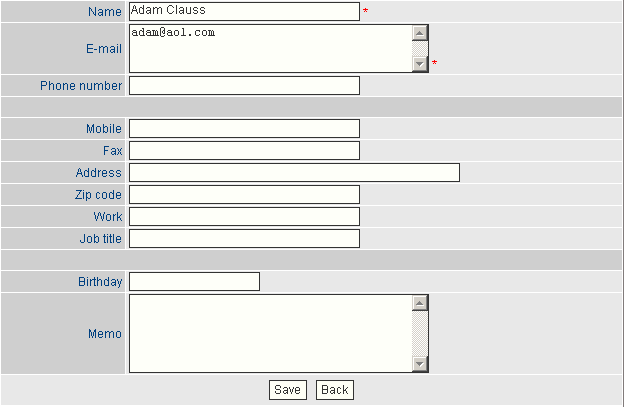
Then click the [Save] button to create the new contact.
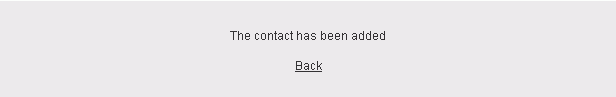
The new contact will be listed in [Personal Contact].

Import Contact
Click the 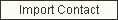 button if you want to import contact addresses,and click the [Browse] button to select a file(*.csv).Then click the [Upload] button to upload this file. button if you want to import contact addresses,and click the [Browse] button to select a file(*.csv).Then click the [Upload] button to upload this file.
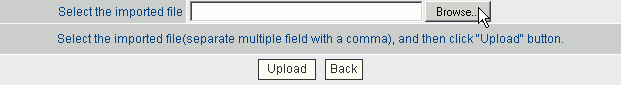
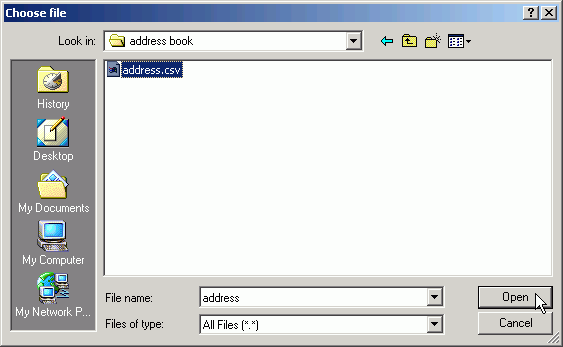
Select the [Personal contact field] and [Discard] or [Update] [The same line],then click the [OK] button start importing.
Note:The "Name" field must import. Where the "Name" and "E-mail" field's value equal the existed record, the tow recordes are the same line.
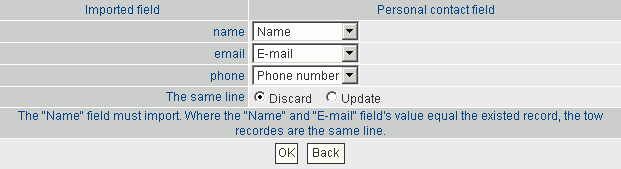
After importing,the results will be displayed.
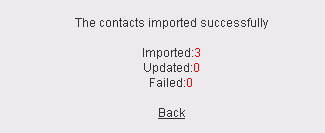
Export Contact
You may also export existing addresses to other mail systems(Outlook Express,Foxmail etc.) with files(*.csv) separated by comma.
Click the 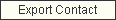 button,and select information which will be exported. button,and select information which will be exported.
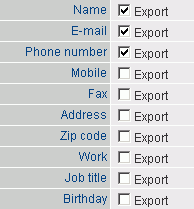
Click the  button,the following dialog box will appear. button,the following dialog box will appear.
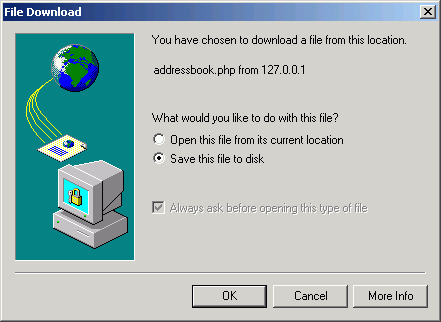
Click the [OK] button to export the file(*.csv)to an appointed directory.
|  Personal Contact
Personal Contact Personal Contact
Personal Contact