|
This folder is used by storing mails which were determined the junk mails.Click the [Spam] button to list all the messages in [Spam].
Click the icon  to enable the SpamAssassin,and click the icon to enable the SpamAssassin,and click the icon  to disable it.When SpamAssassin has been Enabled the mail system will store
the spam mail to this folder, and it automatically will been
delete. to disable it.When SpamAssassin has been Enabled the mail system will store
the spam mail to this folder, and it automatically will been
delete.
More information about SpamAssassin please visit: spamassassin.apache.org
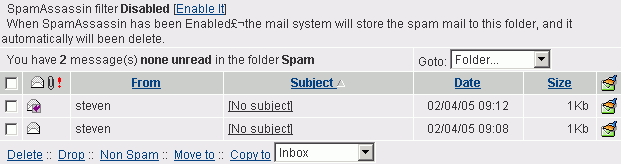
In [Inbox]Click the icon  to move the messages selected to
You can click the icon to move the messages selected to
You can click the icon  to move the messages selected to [Inbox],and the messages can be moved to here when you click the icon to move the messages selected to [Inbox],and the messages can be moved to here when you click the icon  in [Inbox]. in [Inbox].
|  Spam
Spam Spam
Spam